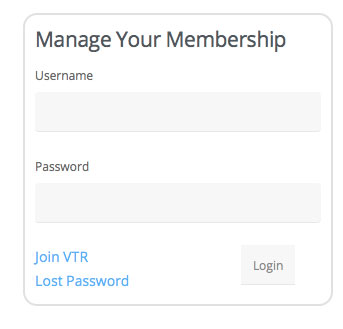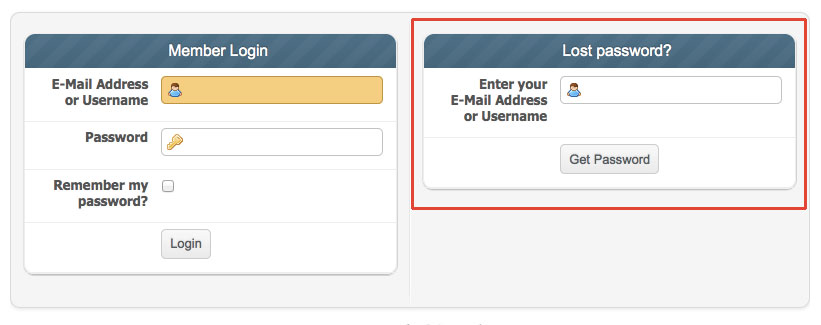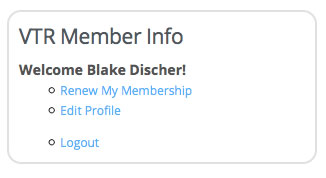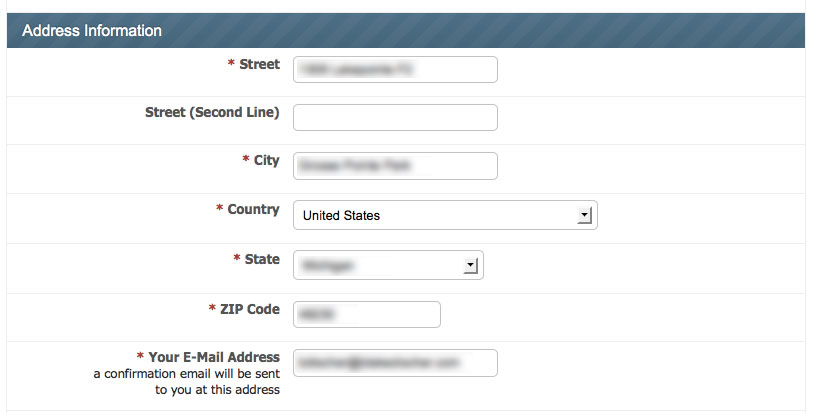How To Change Your Mailing Address
Step 1
On the home page of the VTR website, enter your user name and password, then click “Login”.
If you’ve forgotten your password, click “Lost Password” where you will see this screen:
Simply enter your email address or user name and you will receive an email with password resetting instructions.
Step 2
This is what you’ll see after successfully logging in. Click “Edit Profile”.
Step 3
This is where you will make your changes. When finished, click “Save Profile” at the bottom of the page.
Step 4
That’s it, you’ve successfully changed your mailing information. Jump in your Triumph and take it for a spin!